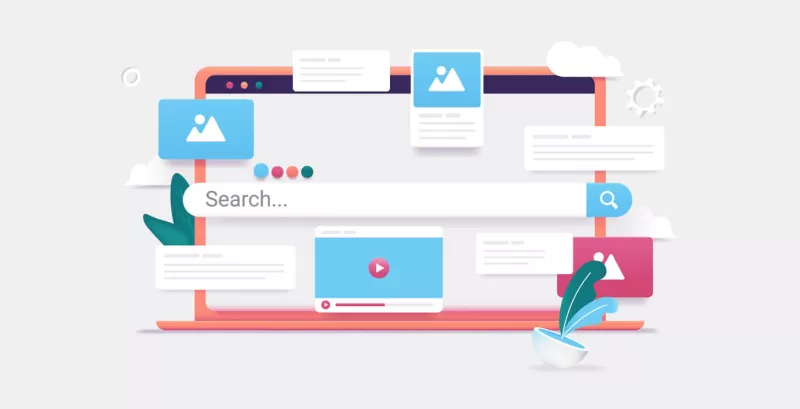In the digital age, a website's success is largely determined by its usability and how easily users can navigate through its content. How to create a website with a user-friendly navigation is a critical question that web designers and developers must address to ensure that their sites are effective, engaging, and accessible. User-friendly navigation not only enhances the user experience but also improves the site’s search engine optimization (SEO) and increases the likelihood of conversions.
In this extensive guide, we will delve into the key principles of creating a website with user-friendly navigation, explore best practices, and provide actionable tips to help you design an intuitive and efficient navigation system.
Understanding the Importance of User-Friendly Navigation
User-friendly navigation is essential because it helps visitors find what they’re looking for quickly and easily. Effective navigation ensures that users can:
- Locate Information Efficiently: A well-structured navigation system allows users to find specific information without unnecessary clicks or confusion.
- Improve User Experience: Easy navigation enhances overall user satisfaction, encouraging visitors to spend more time on the site and return in the future.
- Increase Engagement and Conversions: A seamless navigation experience can lead to higher engagement rates and better conversion rates, as users can easily complete desired actions, such as making a purchase or signing up for a newsletter.
- Boost SEO: Search engines favor websites with clear and logical navigation structures, which can positively impact search rankings.
Key Principles of User-Friendly Navigation
1. Simplicity and Clarity
The cornerstone of effective navigation is simplicity. The navigation menu should be easy to understand and use. Avoid complex jargon and keep menu items straightforward. Here are some tips for achieving clarity:
- Use Descriptive Labels: Menu items should be clearly labeled to indicate the content or pages they lead to. For example, use “About Us” instead of “Company Info.”
- Limit Menu Items: Too many options can overwhelm users. Stick to a limited number of primary navigation links, usually no more than seven, to keep the menu manageable.
- Prioritize Content: Place the most important pages or sections at the top of the menu or in prominent positions. This ensures that key information is easily accessible.
2. Consistency
Consistency in navigation helps users become familiar with the site’s structure, making it easier for them to find information. To maintain consistency:
- Use the Same Navigation Across All Pages: Ensure that the navigation menu remains in the same location and uses the same style throughout the site.
- Adopt a Standard Layout: Follow common navigation conventions, such as placing the main menu at the top or on the left side of the page. This aligns with users’ expectations and improves usability.
- Keep Design Elements Uniform: Use consistent colors, fonts, and button styles to create a cohesive look and feel.
3. Responsive Design
With the increasing use of mobile devices, it is crucial that your website’s navigation is responsive. This means that the navigation system should adapt to different screen sizes and orientations. Here’s how to achieve responsiveness:
- Use a Mobile-Friendly Menu: Implement a responsive menu design, such as a hamburger menu or collapsible menu, for mobile and tablet users.
- Ensure Readability: Make sure that text and clickable elements are large enough to be easily read and tapped on smaller screens.
- Test Across Devices: Regularly test the navigation on various devices to ensure that it functions well and provides a positive user experience.
4. Visual Hierarchy
Visual hierarchy helps guide users through the content by prioritizing information and creating a clear path. To establish a strong visual hierarchy:
- Use Size and Color: Highlight important navigation items with larger fonts or contrasting colors to draw attention.
- Organize Content Logically: Arrange navigation items in a logical order that reflects the user’s journey through the site.
- Implement Breadcrumbs: Breadcrumbs provide users with a trail of links, showing their current location within the site’s structure and allowing them to navigate back easily.
5. Interactive Elements
Interactive elements, such as dropdown menus, search bars, and filters, can enhance navigation by providing additional ways for users to find information. Consider incorporating the following features:
- Dropdown Menus: Dropdown menus allow users to access subcategories or related pages without cluttering the main navigation.
- Search Functionality: A search bar enables users to quickly find specific content or products by typing keywords.
- Filters and Sorting Options: For e-commerce sites or large content repositories, filters and sorting options help users narrow down their choices and find relevant items.
Best Practices for Creating User-Friendly Navigation
1. Conduct User Research
Understanding your target audience is key to designing effective navigation. Conduct user research to gather insights into how users interact with your site and what they find most important. This can include surveys, user testing, and analyzing user behavior data.
2. Design for Accessibility
Accessibility ensures that all users, including those with disabilities, can navigate your website effectively. Implement accessibility best practices, such as:
- Keyboard Navigation: Ensure that all navigation elements can be accessed and used with a keyboard.
- Alt Text for Images: Provide descriptive alt text for images and icons to support screen readers.
- Color Contrast: Use high-contrast colors to make text and navigation elements easily readable.
3. Monitor and Optimize
Once your website is live, continuously monitor navigation performance and user feedback. Use analytics tools to track user behavior and identify areas for improvement. Regularly update and optimize your navigation based on user needs and emerging trends.
Conclusion
Creating a website with user-friendly navigation is essential for enhancing user experience, increasing engagement, and achieving business goals. By following the principles and best practices outlined in this guide, you can design a navigation system that is intuitive, efficient, and responsive to your users' needs.
For those looking for professional assistance in designing a website with exceptional navigation, Sympaweb is an excellent choice. With a team of experienced designers and developers, Sympaweb can provide customized solutions that enhance user experience and achieve your digital objectives. Whether you need a complete website redesign or specific navigation enhancements, Sympaweb has the expertise to deliver outstanding results.