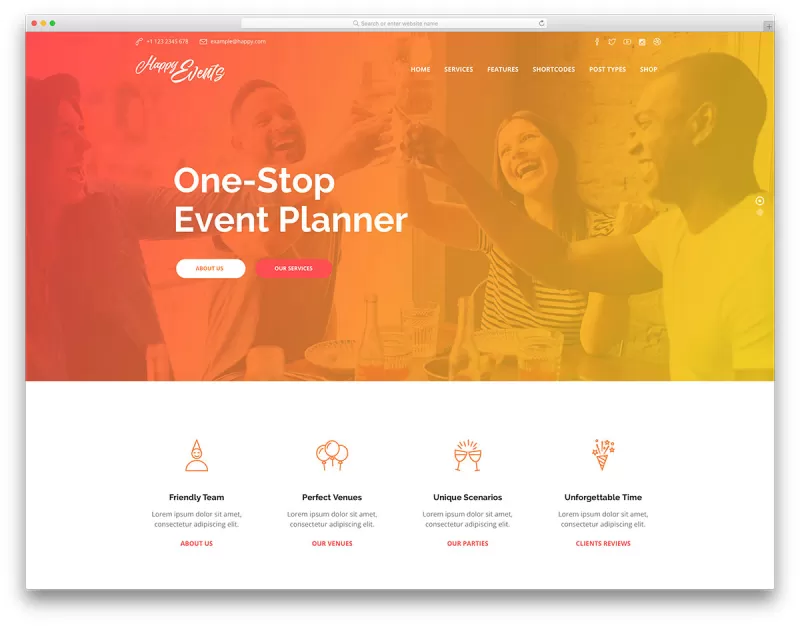Having a well-designed website is crucial for the success of any event or conference. The right website can not only provide vital information to attendees but also enhance the overall experience, streamline registration, and increase engagement. This comprehensive guide will walk you through everything you need to know about website design for events and conferences, from planning and design principles to functionality and optimization.
Why Is Website Design Important for Events and Conferences?
A website for an event or conference is often the first point of contact between organizers and potential attendees. It serves as a central hub for information and a tool for managing various aspects of the event. Here’s why website design for events and conferences is so crucial:
- First Impressions Matter: A well-designed website creates a positive first impression and sets the tone for the event. It reflects the professionalism and quality of the event itself.
- Centralized Information: A dedicated website provides a centralized location for all event-related information, including schedules, speakers, venue details, and ticketing options.
- Enhanced User Experience: Good design improves usability, making it easier for visitors to find the information they need and navigate through the site.
- Effective Marketing Tool: An optimized website can be a powerful marketing tool, helping to attract and engage potential attendees through SEO, content marketing, and social media integration.
- Streamlined Registration and Management: A well-designed website can simplify the registration process, manage attendee data, and handle payments efficiently.
Key Considerations for Designing an Event or Conference Website
When designing a website for an event or conference, several factors need to be considered to ensure it meets the needs of both the organizers and the attendees. Here’s a breakdown of essential considerations:
- Purpose and Goals
- Define Objectives: Determine what you want to achieve with the website. Are you focusing on increasing attendance, providing information, or enhancing networking opportunities?
- Target Audience: Understand who your audience is and what they need from the website. Tailor the design and content to meet their preferences and expectations.
- Design and Aesthetics
- Branding: Ensure that the website design aligns with the event’s branding, including colors, logos, and themes. Consistency in branding helps create a cohesive experience.
- Visual Appeal: Use high-quality images, engaging graphics, and a clean layout to capture attention. Avoid clutter and ensure that the design is visually appealing.
- Content and Structure
- Event Details: Include comprehensive information about the event, such as date, time, location, and agenda. Make sure this information is easy to find.
- Speaker Profiles: Feature profiles of keynote speakers and panelists, including bios, photos, and session details.
- Session Descriptions: Provide detailed descriptions of sessions, workshops, and breakout sessions to help attendees choose what to attend.
- FAQ Section: Include a frequently asked questions (FAQ) section to address common queries and reduce the need for direct inquiries.
- User Experience (UX)
- Navigation: Design intuitive navigation menus that allow users to easily access different sections of the site. Use clear labels and a logical structure.
- Mobile Responsiveness: Ensure the website is fully responsive and provides a seamless experience on mobile devices. Many users will access the site from smartphones and tablets.
- Accessibility: Follow web accessibility guidelines to ensure that the website is usable by people with disabilities. This includes providing alt text for images and ensuring that the site is navigable via keyboard.
- Functionality
- Registration and Ticketing: Integrate a user-friendly registration and ticketing system. Allow users to register, purchase tickets, and manage their bookings easily.
- Payment Processing: Use secure and reliable payment gateways to handle transactions. Ensure that payment processes are smooth and secure.
- Event Calendar: Include an interactive calendar that allows users to view event schedules and add sessions to their personal calendars.
- Engagement and Interaction
- Social Media Integration: Incorporate social media buttons and feeds to encourage sharing and engagement. Provide options for attendees to follow the event on social platforms.
- Live Updates: Consider integrating features for live updates, such as event news, announcements, and live streaming options.
- Networking Opportunities: Include features that facilitate networking, such as attendee directories or networking lounges.
- SEO and Performance
- Search Engine Optimization (SEO): Optimize the website for search engines to improve visibility and attract organic traffic. Use relevant keywords, meta descriptions, and optimized images.
- Speed and Performance: Ensure the website loads quickly and performs well. Optimize images, use caching, and minimize code to enhance speed.
- Analytics: Implement tracking tools like Google Analytics to monitor website traffic, user behavior, and conversion rates. Use this data to make informed decisions.
- Post-Event Features
- Content Archiving: After the event, provide access to session recordings, presentations, and other resources. This allows attendees to revisit content and share it with others.
- Feedback Collection: Include a feedback form or survey to gather insights from attendees. This helps in assessing the success of the event and improving future events.
Best Practices for Website Design for Events and Conferences
- Keep It Simple: Avoid overloading the site with information or complex features. A clean, straightforward design helps users find what they need quickly.
- Prioritize User Experience: Focus on creating an intuitive and enjoyable experience for users. Ensure that all interactive elements work as expected and that the site is easy to navigate.
- Test Thoroughly: Conduct thorough testing across different devices and browsers to ensure compatibility and functionality. Fix any issues before the website goes live.
- Update Regularly: Keep the website updated with the latest information and announcements. Regular updates keep users informed and engaged.
- Seek Professional Help: If designing a website for an event or conference seems overwhelming, consider seeking help from a professional web design company. They can provide expertise and ensure that the site meets all your needs.
Why Choose Sympaweb for Your Event Website Design?
When it comes to website design for events and conferences, Sympaweb stands out as a top choice. With a deep understanding of the nuances involved in creating engaging and functional event websites, Sympaweb can help bring your vision to life. Their expertise in designing user-friendly, visually appealing, and high-performance websites ensures that your event’s online presence will be impactful and effective.
Sympaweb is committed to delivering high-quality web design solutions that meet the unique needs of each event. From initial planning to final launch, their team provides comprehensive support to ensure your website not only looks great but also performs exceptionally. For a seamless and professional website design experience, consider partnering with Sympaweb and take your event to the next level.
By following the guidelines and best practices outlined in this article, you can create a successful website that enhances the experience of your event or conference and helps achieve your goals.