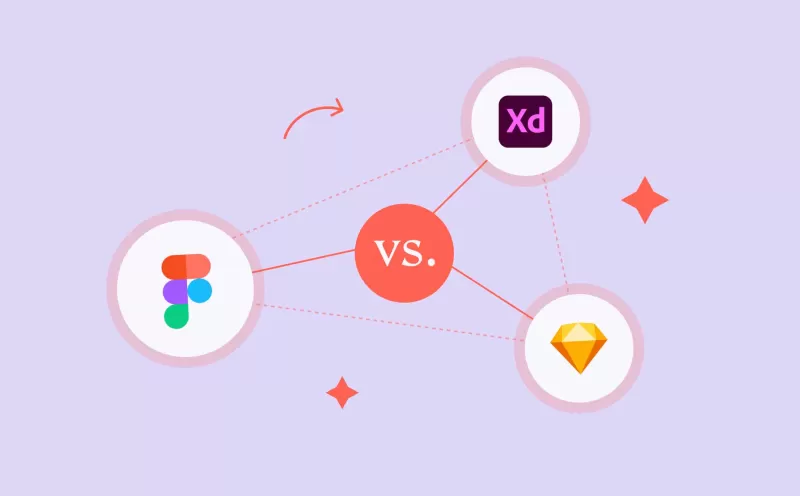
In the world of web and UI/UX design, the tools you use can significantly impact your workflow, creativity, and the final product. Among the most popular design tools today are Figma, Adobe XD, and Sketch. Each of these tools offers unique features and advantages, making the choice between them a crucial decision for designers. In this detailed article, we'll dive deep into the comparison of Figma vs Adobe XD vs Sketch, exploring their features, strengths, and potential drawbacks to help you determine which tool is best suited for your design needs.
Before we delve into the specifics of Figma vs Adobe XD vs Sketch, it’s essential to understand why choosing the right design tool is so important. The tool you select can influence everything from the speed and efficiency of your design process to the way you collaborate with others and the overall quality of your designs. With the design industry continually evolving, having the right software in your toolkit is crucial for staying competitive and producing work that meets modern standards.
Whether you're a seasoned designer looking to switch tools or a newcomer trying to choose your first design platform, this guide will provide you with the insights needed to make an informed decision.
To start, let's provide a brief overview of each tool in the Figma vs Adobe XD vs Sketch comparison.
When considering Figma vs Adobe XD vs Sketch, the user interface (UI) and ease of use are critical factors. A design tool should have an intuitive interface that allows you to focus on your creative process without getting bogged down by complicated menus or features.
Figma’s interface is clean, modern, and minimalistic. It’s designed to be intuitive, with a layout that feels familiar if you've used other design tools. The learning curve for Figma is relatively shallow, making it accessible to beginners while still offering advanced features for experienced designers.
Key features include:
Adobe XD also boasts a clean and straightforward interface. If you’re already familiar with other Adobe products, you’ll likely find XD’s UI to be intuitive. The tool offers a workspace with clear separation between design, prototype, and share modes, helping you transition smoothly between different stages of your project.
Key features include:
Sketch’s interface is streamlined and focused on simplicity, which has contributed to its enduring popularity. It’s designed with a focus on ease of use, making it a favorite for designers who want to work quickly without unnecessary distractions.
Key features include:
Collaboration is a critical component in today’s design environment, especially for teams working remotely. In the comparison of Figma vs Adobe XD vs Sketch, collaboration features can be a deciding factor.
Figma is renowned for its real-time collaboration capabilities. As a cloud-based tool, Figma allows multiple users to work on the same file simultaneously, with changes reflected in real-time. This feature is invaluable for teams, enabling seamless communication and collaboration without the need for constant file sharing.
Key collaboration features:
Adobe XD has made significant strides in improving its collaboration features. With the introduction of coediting, Adobe XD now allows multiple users to work on a document simultaneously, though this feature is still catching up to Figma’s real-time capabilities. Adobe XD also integrates with Creative Cloud Libraries, allowing teams to share assets across projects easily.
Key collaboration features:
Collaboration in Sketch has traditionally been less seamless compared to Figma and Adobe XD, primarily due to its reliance on third-party plugins or services like Abstract or Zeplin for version control and sharing. However, Sketch has introduced Sketch Cloud, allowing for some level of cloud-based collaboration, though it’s still not as robust as Figma’s offering.
Key collaboration features:
Prototyping is a crucial aspect of the design process, allowing designers to create interactive mockups and test user flows before development. In the Figma vs Adobe XD vs Sketch comparison, each tool offers varying levels of prototyping capabilities.
Figma offers robust prototyping features that allow designers to create interactive prototypes directly within the tool. You can link frames, add transitions, and define interactive elements like buttons and overlays. Figma also supports advanced animations with its smart animate feature, which automatically animates changes between frames.
Key prototyping features:
Adobe XD excels in prototyping, offering a range of features designed to create high-fidelity interactive prototypes. With XD, you can easily switch between design and prototype modes, making it simple to create and test user flows. Adobe XD also supports voice interactions and 3D transforms, providing additional depth to your prototypes.
Key prototyping features:
Prototyping in Sketch is more basic compared to Figma and Adobe XD. While you can create simple interactive prototypes within Sketch, more complex animations and transitions typically require plugins or exporting designs to tools like InVision or Framer.
Key prototyping features:
The ability to extend the functionality of a design tool through plugins and integrations is another important consideration in the Figma vs Adobe XD vs Sketch debate. Each tool offers varying levels of plugin support and integration with other software.
Figma has a growing library of plugins that can enhance your workflow, from design systems and asset management to accessibility checks and animations. Figma’s API allows developers to create custom plugins, and its integration with other tools like Slack and Trello helps streamline project management.
Key plugin and integration features:
Adobe XD offers a robust selection of plugins and seamless integration with the Adobe Creative Cloud ecosystem. This makes it easy to use assets from Photoshop, Illustrator, or After Effects within your XD projects. Adobe XD also supports integration with tools like Slack, Microsoft Teams, and Jira.
Key plugin and integration features:
Sketch is renowned for its extensive plugin ecosystem, with thousands of plugins available to enhance and customize your workflow. Whether you need advanced animation tools, design systems, or developer handoff, Sketch’s plugins cover almost every need. However, managing plugins can sometimes be cumbersome, especially for beginners.
Key plugin and integration features:
The platform on which a design tool operates and its accessibility across different devices can be a deciding factor for many designers. In the Figma vs Adobe XD vs Sketch comparison, each tool offers different levels of accessibility.
Figma’s cloud-based nature makes it the most accessible of the three tools. It works directly in the browser, meaning it’s platform-independent and can be accessed on Windows, macOS, or even Linux. Figma also offers desktop apps for macOS and Windows, providing flexibility in how you work.
Key platform and accessibility features:
Adobe XD is available on both macOS and Windows, making it accessible to a wide range of users. However, unlike Figma, it is not cloud-based, meaning you need to install the software on your device. Adobe XD files can be stored in Adobe’s Creative Cloud, allowing for some level of cross-device accessibility, but it doesn’t match Figma’s flexibility.
Key platform and accessibility features:
Sketch is exclusive to macOS, which can be a significant limitation for designers who use Windows or Linux. While Sketch Cloud allows for some level of access and sharing, the lack of cross-platform support remains a drawback for teams with diverse operating systems.
Key platform and accessibility features:
Pricing is always an important factor when choosing a design tool, especially for freelancers or small teams working with limited budgets. In the Figma vs Adobe XD vs Sketch comparison, pricing structures vary, offering different value propositions.
Figma offers a free plan with basic features, making it accessible for individuals or small projects. The paid plans start at $12 per editor per month for the Professional plan, which includes advanced collaboration features, version history, and team libraries. The Organization plan, at $45 per editor per month, offers additional security and administrative features for larger teams.
Key pricing features:
Adobe XD is available as part of Adobe’s Creative Cloud subscription. There’s a free plan with limited features, and the full version is available for $9.99 per month as a standalone app or included in the Adobe Creative Cloud All Apps plan at $52.99 per month. This makes Adobe XD a cost-effective choice if you’re already using other Adobe tools.
Key pricing features:
Sketch operates on a one-time purchase model for individuals, costing $99 for a perpetual license, which includes one year of updates. After the first year, you can continue using the software without updates or pay $79 for another year of updates. Sketch also offers a Business plan at $9 per contributor per month, which includes collaboration features via Sketch Cloud.
Key pricing features:
When it comes to choosing between Figma vs Adobe XD vs Sketch, the best tool for you will depend on your specific needs, workflow, and team environment.
Each tool in the Figma vs Adobe XD vs Sketch comparison has its unique strengths, and the right choice ultimately depends on your individual or team’s requirements.
If you’re looking for professional web design services or further guidance on which design tool to use, Sympaweb is a leading web design company that can help you make the right choice and create stunning, user-friendly designs that meet your needs. Whether you’re starting a new project or optimizing an existing one, Sympaweb’s expertise ensures you get the best results.